
Facets and features
Conga Grid is a productivity tool within Salesforce that allows users to view, sort, and manage batches of data from a single screen. The ability to quickly interact with batches of data allows users to be more productive with their time and increase organizational efficiency, accuracy, and consistency. Overall, this leads to a better employee experience.
Click the links below to jump to a product category:
Core features | Configure | View and update | Automation and integration
Core features
Conga Grid’s core features give you the opportunity to get started immediately with a variety of pre-built templates to meet a variety of needs, making it quicker and easier to understand the solution and start using it at its fullest potential.
-
Conga Grid Quick Start
- The Conga Grid quick start feature allows you to set up Grid using pre-configured templates or by importing existing Salesforce data from your organization.
- Using pre-built templates or importing existing Salesforce data greatly decreases the legwork required to start using the tool and boosting overall productivity.
-
Grids
- Grids replace Salesforce lists, related lists, and reports with grids that provide an interface to help you quickly filter and group, to see relationships, and to perform actions quickly.
- Grids cut down on clicks and offer a faster way to manage data within your Salesforce instance.
-
Actions
- Actions are buttons that allow you to perform tasks like batch add, clone, send email, and more.
- This feature provides a faster and more productive way to manage large amounts of data.
-
Views
- You can create and save views with options like conditional formatting, sorting, mass update, and other features.
- Saving views allows you to quickly pull specific sets of data that you have used in the past, reducing the amount of time it takes to complete recurring data pulls.
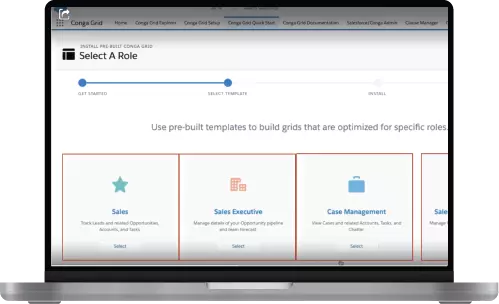
Configure
The ability to configure the way that your data is managed makes a monumental difference to the overall productivity of your team. With Conga Grid you can customize your data pulls in countless different ways to cater to your specific needs.
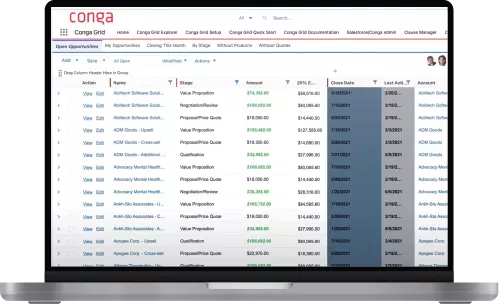
-
Solutions
- Conga Grid allows you to build multiple different configurations of lists, views, and actions to create solutions.
- Configuring solutions allows you to create a Grid environment that is easy for your team to navigate. Build a foundation for users to further customize to meet individual needs.
-
Configure Button
- The configure button allows you to edit a Grid to add fields, edit the reading pane, and edit the toolbar.
- This feature makes editing data sets significantly faster than the alternative of rebuilding CRM reports simply to add a few fields.
-
Conga Grid Explorer
- The Conga Grid explorer is your one-stop-shop to navigate and view data. You can select any object and browse defaults views.
- This feature allows users to browse all objects from their Salesforce instance in one place and build Grids from any set of data in a more efficient way than ever before.
-
Conga Grid Setup
- Conga Grid Setup allows you to create grid views and visual force pages that contain those grid views. You can also maintain the security features of your grids here.
- Eliminates the risk of having to recreate grids by offering security options to prevent changes being made by others.
View and update
Conga Grid offers countless ways to quickly generate customized sets of data to fit your business's needs, resulting in less time spent on data management, new ways to view updates to data and collaborate with your team, and the ability to generate key insights to help improve the way that you turn your data into action.
-
Lightning Component
- The lightning component allows you to use existing lightning components and display them in the Conga Grid reading pane.
- The ability to view lightning components without having to leave your Grid view reduces time spent on viewing data. No more load screens between reviewing different pieces of data with a lightning component.
-
Reading Pane
- The reading pane is a panel that displays detailed information about a selected record.
- The reading pane helps to cut down clicks, allowing users to edit data without waiting for multiple pages to load, resulting in a faster, more efficient way to update your CRM.
-
Live Grid
- Live Grid allows you to see real-time updates to your Grid view while collaborating with other users.
- Easily remove the need to follow-up with your team about whether or not they have updated their CRM data. Simply pull up your Grid view and watch as data is updated in real time.
-
Advanced Insights
- Gain complete data visibility in a single view for analytics, better sales, and pipeline management.
- Gone are the days of having to click into countless account and opportunity records or having to generate time-consuming reports to check deal statuses. View all data needed for accurate forecasting in one place.
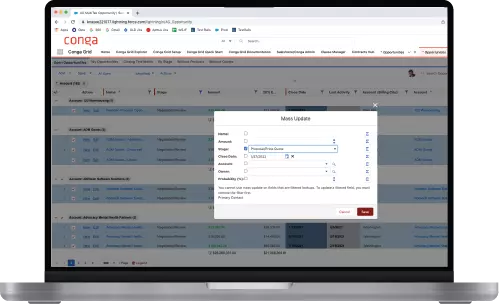
Automation and integration
Ensuring products across your tech stack work seamlessly together and automating as much of any given process as you can is a key part of digital transformation and improving the way that an organization conducts business.
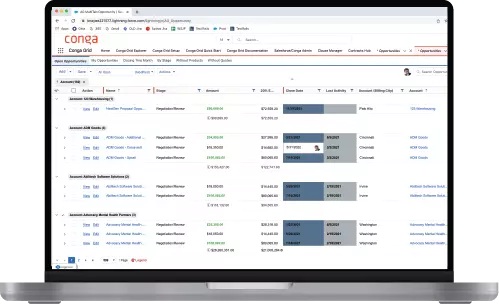
-
Automate
- Conditionally format cells and rows that need action based on pre-set conditions, such as time-based or user-based actions to automatically be flagged in different ways.
- Reviewing large sets of data to identify actions needed is far more efficient when you have the ability to add visual aids to your Grids. Highlight contacts that haven’t been contacted in the last 30 days, opportunities that haven’t moved stages within a set amount of time, and much more.
-
Integrate
- Use Conga Grid in tandem with other Conga products, such as Conga Composer or Conga Sign, to insert accurate data into generated documents for sending and signature.
- Seamless integration with other Conga products extends process optimization beyond data management and into processes such as document generation and eSignature.
How teams use Conga Grid
See how Conga Grid can help your team
Conga Grid is your one place in Salesforce to view, sort, and manage your data. Simply put, anyone with a Salesforce license should be using Conga Grid.


