
Facets and features
Easily visualize, configure, automate, and manage a large number of workflow automation steps in Salesforce with Conga Orchestrate.
Click the links below to jump to a product category:
Create
Create a process that works best for you. With Conga Orchestrate, we make it easy to customize workflows based on your company’s needs. You can create a new process from scratch or take an existing one, build it in Orchestrate, and modify it as needed.
-
Create and Edit Page Layouts
- Orchestrate allows you to create and edit account page layouts for roles and business processes, create contact page layouts, and add process details and process visual buttons to page layouts.
- With differing responsibilities across a variety of workflows, customizing layouts for different roles and processes allows you to put only the most pertinent information in front of each member of your team.
-
Step Creation
- Orchestrate provides functionality to create workflow steps that generate several different outputs. Add a step that creates a record, generates a document, posts to chatter, sends an email, or updates records. You can create a step that adds a managed clause or a managed clause bundle, one with an event placeholder, or even an API callout.
- Step Creations allow you to use Conga Orchestrate to address truly complex business workflows and processes.
-
No-code Edits
- Orchestrate allows you to make no-code edits, making it easy to modify your workflow.
- Coding in edits to modify and improve workflows can be time-consuming. The ability to make no-code edits allows you to identify desired changes, make those changes, and keep processes moving without delays.
-
Full-end-to-end Flows
- Where our main competitors handle pieces of workflows, Orchestrate can handle workflows of any length and complexity and visualize them end-to-end.
- Keeping your workflow whole, no matter how long or complex, helps keep things organized and leaves less room for gaps in your process.
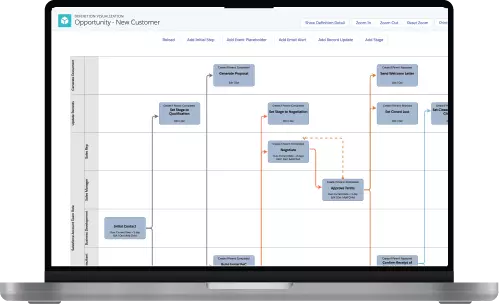
Configure
Conga Orchestrate is a powerful workflow automation platform that provides an extensive set of tools for building processes and automating business workflows. It’s designed to be highly flexible and customizable, so you can use it to automate any process in your organization.
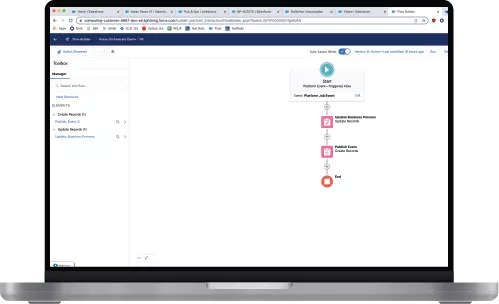
-
Delay Creation
- Steps are created after a set period once step creation conditions have been fulfilled; for example, create a step today at 18:00.
- Delay creation drives efficiency by allowing you to build process steps at whatever time works best for you, rather than having to create steps in real time.
-
Step Creation Conditions
- Step creation conditions enable you to conditionally determine whether or not a step is created. This step is created only after the designated step creation conditions are fulfilled.
- Step creation conditions help address complex and conditional workflows and automate step transitions, that without the feature, would require manual intervention.
-
Process Initiation Control
- Choose whether to automatically or manually initiate a process.
- Provide an increased level of control over how you kick off your workflows.
-
Configure Non-working Days
- Orchestrate allows non-working days to be configured into your workflows.
- Without this feature, processes can be derailed by steps that don’t account for days your team is out of the office. Furthermore, a process without the ability to consider non-working days could cause overdue steps to appear as roadblocks despite them running smoothly.
Visualize
Conga Orchestrate provides better visibility around your business workflows. The platform includes multiple features that allow you to visualize different types of data about any given process. This makes it much easier for users to understand and manage their processes.
-
Workflow Visualization
- Orchestrate provides increased process visibility that allows you to follow your process with easy-to-view swim lanes.
- Complex business processes can be overwhelming, especially when your workflows are running on numerous tasks. Visualization helps your team stay organized and on track with where their tasks sit within each process.
-
Advanced Process Analytics
- Advanced process analytics offers an eagle eye view of your workflows to help manage workload, set expectations, and remove bottlenecks.
- It offers the ability to identify problem areas within a process so that you can quickly and confidently implement fixes.
-
Process Summary
- Configure classifications for steps within the process, including internal and external labels.
- Process summary empowers teams to keep their assigned steps organized and to group steps by different classifications that can be used for prioritization.
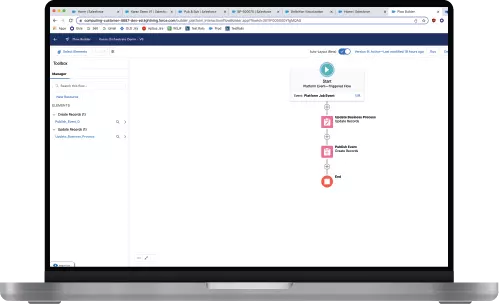
Workflow compliance
Policy is paramount when dealing with complex processes. Conga Orchestrate provides multiple features to help ensure compliance throughout every workflow, providing a security net to prevent approvals, reviews, and other key steps from being missed.
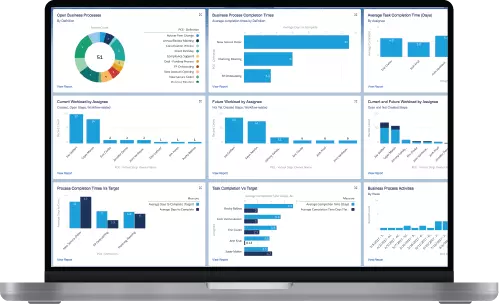
-
Validation Rules
- Place validation rules to make sure the process won’t move forward until certain conditions are met.
- Validation ensures compliance and reduces overall risk by preventing steps from being missed or skipped.
-
Security Permissions
- Assign user security permissions to control who can and cannot edit or override process steps.
- At times, special circumstances can require that process steps are changed or overridden. Security Permissions ensures that changes and overrides can only be done by those with the appropriate authorization.
-
Step Deletion Control
- Orchestrate allows administrators to designate whether created tasks can be deleted.
- Step Deletion Control prevents rogue deletion of process steps, ensuring that workflows remain in the intended form.
-
Workflow Reports
- Track and report on all activities and touch points within a process to help ensure that regulatory compliance is being met.
- Workflow reports mitigate risk with the ability to ensure compliance by tracking and reporting with a full audit trail of process actions.
How teams use Conga Orchestrate
See how Conga Orchestrate can help
Conga Orchestrate is an end-to-end process automation tool built for Salesforce that allows you to build and automate complex workflows for you and your team. Request a demo today to see how this powerful tool can be used to help empower your team.


