
Facets and features
Conga Contracts for Salesforce allows customers to easily generate, negotiate, approve, and sign contract documents. Close deals faster by simplifying contract templates with the clause library. Legal teams use Conga Contracts for Salesforce to focus on contracts that need their attention while standard contracts are easily generated by sales within pre-approved guardrails and sent for signature.
Click the links below to jump to a product category:
Central repository | Contract generation | Collaboration and negotiation | Built for Salesforce
Central contract repository
Manage all contracts from within Salesforce with a full view of the entire contract lifecycle— including versions, negotiations, approval history, and metrics. Easily search for and quickly identify the contracts requiring action.
-
Contract Lifecycle Management
- Conga Contracts for Salesforce gives you the ability to conduct all lifecycle actions including request, negotiate, activate, terminate, renew, and amend. Enable each user to easily view all active or in-process agreements based on their permissions.
- This feature allows you to streamline processes for contract lifecycle actions that inherently track and provide visibility to the actions. Easily identify what is currently active versus historical documents that have been modified.
-
Contract Data Visualizations
- Conga Contracts for Salesforce treats contracts as data and tracks associated clauses as data too. Using Conga Grid, create and customize how you want to view the contract or clause data.
- Visualize any contract data in a dynamic grid view to quickly see and act on that data as well as perform daily tasks from one screen.
-
Reporting and Analytics
- Use the out-of-the-box Salesforce reports to track cycle times between each stage of the contract process and find opportunities for greater efficiency. Use the Conga Contracts for Salesforce activities component to track what is happening on each contract. Report on redlined clauses and contract workflows to uncover opportunities for optimization.
- Cycle time reports, for example, enable legal teams to track their KPIs, report on business hours for each contract stage, and ultimately identify obstacles or time delays to improve speed and support the sales teams in closing more deals.
-
Contract Import and Data Extraction
- Import legacy contracts in bulk and third-party paper using Conga Contract Intelligence. Extract key data points for future searching and reporting, as well as centralized storage.
- Using AI, ML, and Conga’s in-house attorneys for verification, gain strategic insights, ensure accurate reporting, and mitigate risk.

Contract generation
Maintain a curated clause library to empower sales to generate standard contracts, accelerating the contract cycle and closing deals faster with pre-approved legal templates. Easily automate contracts with the clause library and clause bundles in Conga Contracts for Salesforce.
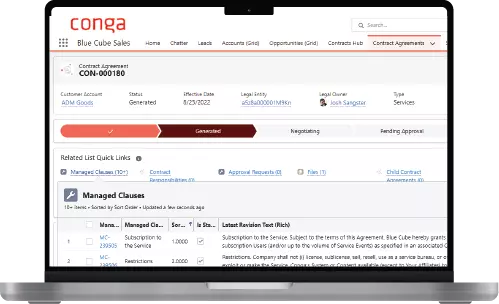
-
Clause Library
- Create a pre-approved and curated library with standard, alternative, and bundled clauses for sales to negotiate standard terms before getting legal teams involved.
- Legal-approved clauses and language empowers sales to build and negotiate standard contracts for faster negotiations without risk.
-
Contract Generation
- Conga Composer allows customers to generate templates for contracts with clauses built into the document template.
- Automatically generate professional-looking contracts at scale using any of your Salesforce data, with a few simple clicks.
-
Advanced Contract Generation with Clauses
- Using Conga Orchestrate to create customized business rules, automatically generate contracts with specific clauses included.
- Save time by automating the contract generation process and ensure the appropriate clauses are included every time.
-
Intake Forms
- Give sales team users request forms via Salesforce Flows that gather the information needed to request contracts. Automatically generate and send simple contracts for signature.
- Sales users can stay in Salesforce and send out legal-approved contracts quickly at the click of a button allowing them to close deals faster and take the burden off of legal teams to draft contract documents for each deal.
Collaboration and negotiation
Collaborate and negotiate easily using familiar tools like Slack, email, Microsoft Word, and Salesforce Chatter. Compare versions and reconcile changes back to the agreement record and clause library, ensuring an audit trail and accuracy.
-
Slack Integration
- This Slack integration provides a simple and customizable experience where authorized reviewers collaborate in Slack, discuss negotiations, and receive alerts when a contract changes steps in the contracting process and when redlines are received from a counterparty.
- Create collaborative and transparent deal rooms in Slack for contract authoring, review, and negotiation so that contracts can get from ideation to signature quickly.
-
View Redlines and True-Up
- View Redlines displays a comparison between two contract versions. Users can True-Up the contract, writing back contract information and clause changes to Salesforce.
- View redlines and use True-Up to automatically update relevant document changes in Salesforce, enabling your legal team to track redlined clauses and negotiate with their pre-approved clause library.
-
Configurable Approval Processes
- Automatically route tasks to the appropriate parties and track their progress. Gain the ability to set up a multi-step approval process.
- With the configurability to include multiple approvers and customize workflows to your needs, you can enable your teams to navigate redlining more efficiently while ensuring compliance across all agreements.
-
Alert Notifications from within Salesforce
- Create and deliver alert notifications for any aspect in the contracting process, right from within Salesforce.
- Easily use Salesforce Chatter to tag any user in your comment on the agreement record and automatically create an associated task for them, making it easy to collaborate and move the contract along quickly.
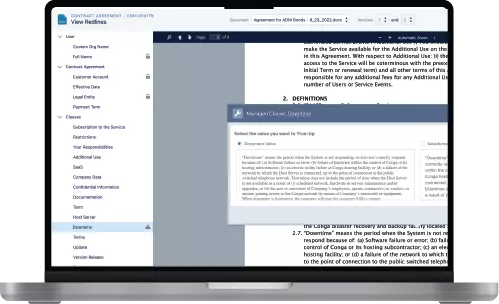
Built for Salesforce
Being built on Salesforce, Conga Contracts for Salesforce has incredible power and flexibility— and is easy to use, implement, and manage on an ongoing basis. Reduce duplication of efforts and redundancies of data across systems, records, and objects by leveraging the native Salesforce configure, price, quote (CPQ) connectivity.
-
Salesforce Flow, Reporting, and Dashboard Configuration
- Leverage Salesforce’s out-of-the-box tools for automation. Use Salesforce Flow to create contract request wizards and add contract information to existing reports and dashboards in Salesforce.
- Minimize additional training and technical knowledge required to implement and maintain the contract lifecycle management (CLM) solution by using Conga Contracts for Salesforce which leverages Salesforce’s existing workflow, reporting, and dashboard functionality.
-
Contract Features on Multiple Objects
- Use Conga Contracts for Salesforce’s clause library and redlining capabilities on multiple Salesforce objects for different use cases with record visibility requirements.
- The CLM solution has no walls within Salesforce. Gain additional efficiency by using the clause library and redlining on other objects such as quotes, terms, and signature packages.
-
Quote Line-item Data in Contracts
- Conga Composer allows you to draft contracts with the ability to query data sources directly from the quote.
- Save time and ensure accuracy with the ability to pull line-item data straight from the quote to the contract and avoid duplicating data and efforts.
-
Quote-driven Clause Language
- Use Conga Orchestrate and Conga Contracts for Salesforce’s clause library to automate contract language based on the products or bundles in the quote.
- Reduce steps in the contract generation process by letting the quote drive which clause language is included based on the products selected.
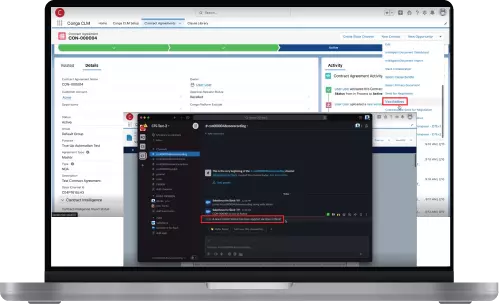
How teams use Conga Contracts for Salesforce
See how Conga Contracts for Salesforce can help
Increase speed and control in your contract process with Conga Contracts for Salesforce by enabling your sales team to be more self-sufficient with generating and negotiating contracts within boundaries set by your legal team.


